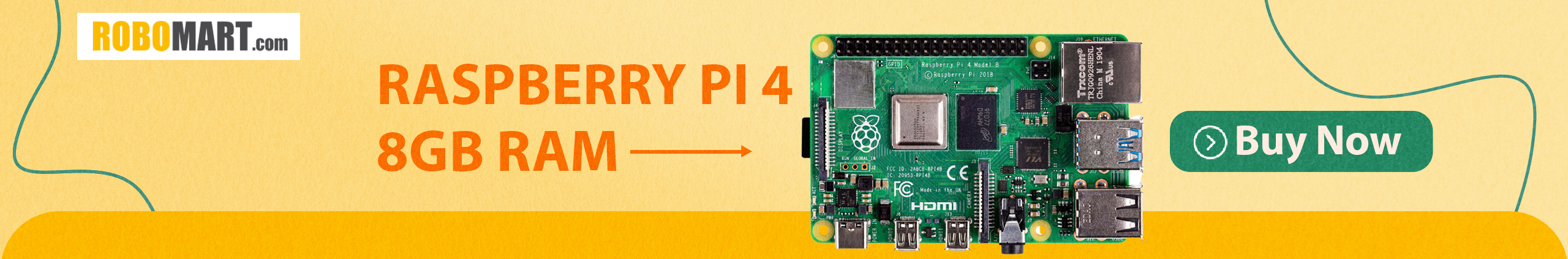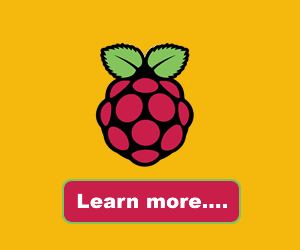NATS has invited online applications for the 210 Apprentice Posts on its official website. Check NATS Recruitment 2023 application process, age limit, qualification and other details here.
NATS Recruitment 2023 Notification: National Apprenticeship Training Scheme (NATS) has invited online applications for the 210 Apprentice posts for undergoing one year Apprenticeship training under the Apprentices (Amendment) Act 1973. Interested and eligible candidates can apply online for these posts on or before July 30, 2023.
Candidates having Degrees/Diploma by an Act of Parliament in the concerned trades with additional eligibility can apply online for these posts.
NATS Recruitment 2023: Important Dates
Opening date of online application: July 20, 2023
Last date for enrolling in NATS portal: July 30, 2023
Last date for applying Calcom Vision Limited: July 30, 2023
Handing over of rank list to Calcom Vision Limited: August 10, 2023
NATS Recruitment 2023: Vacancy Details
Mechanical Diploma-10
Electrical Engineering/EEE Diploma-50
Electronics & Communication Engineering-100
Electronics & Instrumentation Engineering-50
NATS Recruitment 2023: Educational Qualification
Street Light Inspector-Diploma in concerned trades with ITI.
Junior Engineer-Candidates should have Diploma in concerned trades from recognized Institute.
Pipeline Inspector-Required certificate in Plumbing trades.
You are advised to check the notification link for details of the educational qualification of the posts.
NATS Recruitment 2023: Monthly Stipend
Rs. 11000/-
NATS Recruitment 2023: You can apply online for these posts after following the guidelines given below.
For students who have already enrolled in the National web portal and having login details.
Please note : After verification of student enrolment by BOAT (SR), a student can able to login and apply
Step 1:
a. Login
b. Click Establishment Request Menu
c. Click Find Establishment
d. Upload Resume
e. Choose Establishment name
Type ‘Calcom Vision Limited’
and search
f. Click apply
g. Click apply again.
For students who have not so far enrolled in the National Web Portal
Step 1:
a. Go to www.mhrdnats.gov.in
b. Click Enroll
c. Complete the application form
d. A unique Enrolment Number for each student will be generated.
Note: Please wait for at least one day for enrollment verification and approval. After this student can proceed to Step 2.
Step 2 :
a. Login
b. Click Establishment Request Menu
c. Click Find Establishment
d. Upload Resume
e. Choose Establishment name Type
‘Calcom Vision Limited’ and search
g. Click apply
h. Click apply again.